Medical Image Storage from Core Sound Imaging.
Quick to deploy, access from any browser.
High performance, reliable and secure. CoreArchive provides a solution to securely store all medical imaging for anywhere access. This cloud storage solution scales and is cost effective.
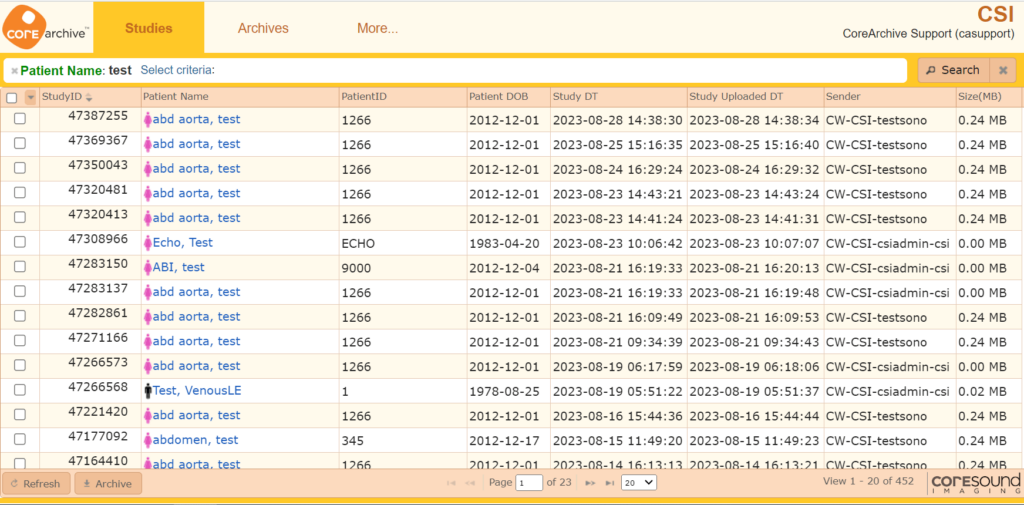

Easy access
Images can be transmitted from any DICOM imaging device – from MRI to POC handheld ultrasound – to CoreArchive, then accessed from any browser, personal computer, tablet or even your smartphone. This is a true browser-based application. No need to download images or use a VPN for access.

Secure storage
Industry-accepted best practices are used to keep your data safe. CoreArchive is HIPAA and PIPEDA compliant, and includes a robust set of security and data protection product features, giving you the tools needed to manage all your security challenges.

Outstanding support
Live support is available Monday-Friday from 9 am – 8 pm ET. Our team can help you configure your local imaging devices. Contact us today. Start archiving tomorrow. It’s that easy.
Yes. Your data is secure with CoreArchive because we use the industry standard for high quality encryption, 256-bit AES encryption on all data at rest. CoreArchive transfers data using secure socket layer (SSL) encryption (TLS v1.3 256-bit) and HTTPS. Our servers have 2048-bit Extended Validation (EV) Secure Server Certificates issued by GeoTrust Inc. Security designed to protect your data and meet your organization’s compliance requirements.
CoreArchive meets or exceeds all HIPAA/ PIPEDA privacy requirements. As a registered medical device manufacturer, Core Sound Imaging meets all applicable regulatory requirements. Our ISO 13485 certification and ISMS 27001 system demonstrate our dedication to quality and security. As a cloud provider, our private Tier III+ data center’s SOC 2 compliance provides clients with the confidence their imaging workflow solution is adhering to security, availability, data integrity, confidentiality, and privacy best practices. Independent SSAE 16 audits and adherence to our Information Security Management System (ISMS 27001) ensure we are following vital standards.
Yes. With CoreShare™ image sharing, you can send colleagues or patients a secure link to view study images on their phone or computer. Additionally, CoreArchive includes the ability to download an entire study’s images to a DVD or save locally. This DVD could be provided to the patient so that the patient can view the images.
CoreArchive supports DICOM images that include static/single frame images, dynamic sequences, monochromatic and color, compressed and uncompressed images, as well as multiframe and secondary capture images. This includes CR, DX, MG, CT, MR, PT, US, XA, NM, SC, and others.
CoreArchive is designed to support both medical image storage and image review.
When you upload your exams to CoreArchive, they are stored for 10 years. You can request a copy of your images on an external drive for a time and materials fee, or, at any time during that 10 years, you can download the images yourself from the interface.
For a one-time fee of $200, a CoreArchive block of up to 100 GB can be provided to the user on a portable hard drive.
CoreArchive stores your medical images at our Tier III+ data centers, so no computer is needed for archiving data. An existing Windows computer (desktop, laptop, VM, or server) that is on the same local network as your imaging devices will be required for the utility tool that will upload the medical images.
CoreArchive support is available via phone or internet M-F 9am-8pm ET. Email support is available at support@corearchive.com or via the support form here on our website.
There is a one-time setup fee of $3800 for your CoreArchive account. Then, you are invoiced monthly for all images transmitted to your CoreArchive account, at a rate of $0.15/MB. That fee you pay to store the exam is billed in the month it was uploaded and covers storage of the study for 10 years. This typically translates to a few cents per x-ray exam and roughly thirty to fifty cents for an echocardiogram or MRI exam. But, you should check your file sizes to get a better idea.
To get started, you will sign the CoreArchive Storage Agreement and submit it. You will receive an invoice via email that can be paid online. The $3800 setup fee is due prior to your installation appointment.
Schedule your installation appointment. Allow 1 hour for this appointment. You will need someone with administrative rights to your imaging equipment and the Windows computer (on the same network as your imaging device) to be present for your installation appointment. CoreArchive support will remotely access your Windows computer and install the utility tool that will receive the images from your imaging device and upload those images to your CoreArchive account. Additionally, CoreArchive support will talk you through configuring a DICOM destination on your imaging device, and then test your installation to be sure all is functioning. At that point, CoreArchive support will setup your user account so you can login and access your images. You will be live.

About Core Sound Imaging
Core Sound Imaging has been leading the medical image storage industry for nearly a decade through the highest quality customer care and cutting-edge technology. For more information on other Core Sound Imaging products and services, visit corestudycast.com.
